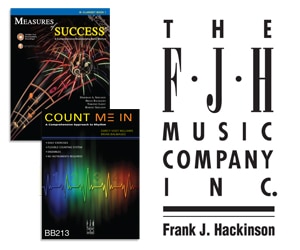Most university freshmen music majors do not have a YouTube account. That changes in the first week of school. YouTube has changed the way I teach the flute and other music classes more than any other technology.
Listening Assignments
I use YouTube in my flute studio in several ways. First, students listen to and evaluate videos of performances of the music they are studying. While listening, they fill out a worksheet to encourage critical thinking about the music. The worksheet includes sections on tone, articulation, dynamics, vibrato, and rubato. There are also sections on evaluating posture, hand position, and stage presence. Although not all videos on YouTube are the highest quality, I have found that students learn almost as much from a less-than-perfect video as they do from a professional one. For example, if a student is struggling with using dramatic dynamics, I can assign a video where appropriate dynamics are used and a video where they are not. Students will often correct themselves when they realize what their performance actually sounds like.
Teacher-Generated Videos
Occasionally, I create short videos for my students to reference while practicing. These videos are either the only available recordings of material students are working on, or video demonstrations of subjects that are difficult to teach and assimilate in one lesson such as vibrato, ornamentation, and rubato.
Student-Generated Videos
The most frequent way I incorporate YouTube in my flute studio is through homework. Most teachers agree that there never seems to be enough time to get to everything done in a lesson. I remedy this by requiring students to upload their weekly etudes on YouTube by the night before their lessons. The following morning I listen to the videos and write down comments. When the lesson starts, I am able to address problem areas in each etude.
In addition to the time-saving advantages, the biggest benefits occur due to the recording process. When students press record, they immediately set higher performance standards for themselves and no longer fumble through unprepared etudes. In addition, there is a great opportunity for self-assessment. After recording a take, students can go back and listen to their videos, take note of what needs work, change it, and record again. The final recording is usually the result of several takes and is what the students perceive as their best work.
I also record all of my students’ performances so that they may have yet another opportunity to evaluate their playing. This also provides them with an opportunity to share their performance with family and friends who are unable to attend the concerts.
Videos in Music Education Flute Methods Classes
One of my favorite classes is Flute Techniques for music education majors. The curriculum includes learning how to play the flute, the history of the instrument, and most importantly, how to teach it. During the term students upload four videos of themselves teaching various aspects of flute playing. They may choose from topics such as the parts of the flute, how to assemble the instrument, proper maintenance, breathing, posture, hand position, creating a tone, articulation, vibrato, intonation, and dynamics. These videos help me assess the level of understanding of each student. Several studies, including one by Hamann, Baker, McAllister, and Bauer in 2000, show that students perceive the method of delivery to be just as or even more important in deciding the effectiveness of a teacher than good content. These videos allow my students to assess their teaching skills including both content and their method of delivery.
Additional Benefits
Regardless of how videos are incorporated into the music curriculum, they provide extra opportunities for creativity and assessment that are not possible in a traditional curriculum. In my flute techniques class, video content is presented in many formats. Some students have visual aids; others write a lesson plan and outline; while others recruit friends to be students in their videos. Most students are very creative in how they produce the videos, which I believe encourages creativity in future real-world teaching experiences.
Videos also eliminate some of the anxiety associated with presenting or performing live. They allow students to practice performing, and if it does not go well, they can try again.
YouTube continues to be a popular format for professionals and students alike. Each minute, 100 hours of video are uploaded to their website. Why not embrace it and make this amazing tool work for you?
* * *
Tips for Assigning a Video Project
1. When planning an assignment, start with an end goal. What is it you want students to be able to demonstrate or explain?
2. Visualize how that goal could be captured on video.
3. Set very clear parameters for the video. If students are recording an etude for a grade, for example, be sure to explain what you are specifically listening for in the performance. If they are demonstrating teaching, remind them to have good eye-contact, use proper vocabulary, and demonstrate the concept on the flute rather than just explaining the concept.
4. Students should set their assignment videos on YouTube to Unlisted, so they are unsearchable, and only people who have the correct web address will be able to view them. Videos that are performance quality may be made Public. These videos are searchable and can be viewed by anyone in the world.
Reference
Hamann, D.L., Baker, D.S., McAllister, P.A., & Bauer, W.I. (2000). Factors affecting university music students’ perceptions of lesson quality and teaching effectiveness. Journal of Research in Music Education, 48, 102-113.