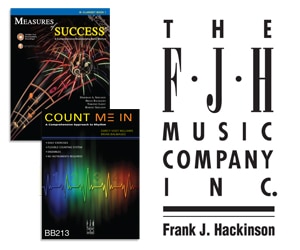Welcome to the wonderful world of virtual flute lessons! Whether they willingly set foot upon this path or a global pandemic tilted their ship toward this virtual port, many teachers are now charging ahead into uncharted territory. As we quickly adjust to new teaching vehicles, making a conscious choice to focus on solutions, instead of shortcomings, will smooth the transition. Here are a few ideas to consider as you set forth.
Hardware
Computers and tablets are more suitable devices for virtual lessons, but in a pinch, smart phones will work. Adding an external microphone and good-quality speakers will produce a more clear, accurate musical tone for the listener. I also encourage my students to have a printer, a separate tuner/metronome, and a pencil nearby. It is important, however, to be sensitive to the financial constraints that students may face when acquiring new equipment.
Ensure the student’s and teacher’s devices are plugged in or have ample battery charge. Have a back-up device handy, in the event that one device stops functioning. Spend extra time with students in their first video lesson setting up the video camera to enable you to see them clearly. It may be valuable to change camera positions during a lesson. Be sure to turn off ceiling fans to avoid tone distortion in the flute’s higher registers.
The camera device should be firmly attached to a stable surface and make every attempt to have ample lighting on both the student and teacher, preferably without backlighting. For an even more professional lighting dynamic, add an overhead ring light.
Inspired Space
Just like your studio’s visual decor creates a learning environment, create an inspired visual space for your video backdrop. You are now appearing to students through the same medium with which they watch movies. Think of your screen space as a miniature television studio and strive to present your best image. Choose an uncluttered, well-lit, distraction-free space that sets the tone for a fantastic lesson.
Learning through a video is a different experience from a face-to-face lesson, and I strive to make the experience as engaging as possible for students. Speak a bit slower than you would in person, and clearly present your ideas. Lean in to the camera to emphasize ideas and maximize your visual presentation. Try to reach through the internet to generate interest in the material.
My students appear to enjoy noticing my two cats, Astro and Cosmo, sleeping and racing around behind me during lessons. Since this further pulls them into our learning environment, great! I’m all for whatever works. Building rapport and trust with a student is just as important online as it is in face-to-face instruction, but the methods of building those connections may occur differently. Smile, you are now creating a media presentation, so use your personality (and your flute knowledge) to captivate the attention of your audience.
Connection Platform
Technology evolves at an ever-increasing speed. Stay up-to-date on the latest trends, as whatever worked yesterday may be replaced by an improved platform tomorrow. Zoom, Facetime, Google Duo, Facebook, or Skype are all viable options today. Test drive the platforms you select with colleagues or friends before you begin teaching with them, and encourage students to do the same. Actively work to avoid feedback, echos, or delays.
Become a technical support wizard as much as possible. Learn how to walk students through troubleshooting glitches. Both student and teacher need a viable connection to maximize the value of the lesson. When all else fails, try reconnecting to boost the signal quality, and as a last resort, combine a muted video platform with an audio feed via telephone. Always have a back-up platform available since connection quality can be highly variable.
There is no one perfect ideal platform; each has pros and cons. For example, Zoom allows multiple students to interact together and offers screen sharing, so it may be worth exploring for studio classes. The sound quality of recorded video submissions is generally clearer than a live feed, so consider splitting time between platforms. For example, a student with an hour lesson might email a 15-minute video performance for comments and then meet with you later to play for 45 minutes or simply to listen to their recordings together.
While connection lag may prevent teachers and students from playing pieces or duets together in real time, the internet offers many other exciting options. Apps like Audacity, Hokusai, GarageBand, Acapella allow students to practice duets with themselves or friends. Also consider recording parts for students to play along with, or have students record one part and then play the other part live for you at a lesson.
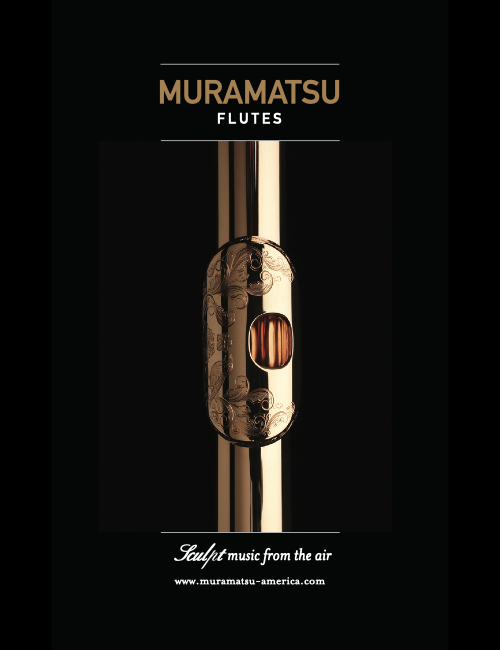
Wifi
Be aware that the speed of your wifi signals may affect the quality of your connection. With technologies also rapidly changing, it is worthwhile to do a diligent search for the highest quality internet connection you can afford. Be aware that the number of devices accessing wifi connections, as well as the distance to your router will affect the signal strength. A wired connection between the router and computer will also result in a stronger connection. A video feed’s quality can be drastically reduced if too many devices are pulling from the same network. Schedule lessons around other family member’s wifi requirements. If the connection quality is poor, a student may sound as if they are rushing or dragging. Additional resource options for low-income students who do not have reliable data plans may or may not be available in your area.
Tips for Online Teaching
Be twice as organized. Have all music and supplies ready to go before the lesson starts. Encourage students to use virtual or paper notebooks to track their weekly assignments, goals, and questions.
Prioritize the most good for each student. Because a video platform may make some components of flute lessons more challenging, it may be more effective to tackle other areas first, saving some issues for when you return to face-to-face lessons,. Get creative with your approaches. We are never truly at our most creative until we run out of options.
Motivate students and set measurable goals. Virtual teaching during a global pandemic may reach students who are experiencing a loss of motivation or heightened frustrations, both in their music and their lives. Seek out opportunities for your students such as virtual recitals, solo contests, masterclasses, or really anything that will break the monotony of a quarantine. After all, music is a performing art.
Consider assigning alternative projects in place of traditional competitions, like podcasts, essays, powerpoints, or compositions. My student who is learning Katherine Hoover’s Kokopelli recently vacationed in the southwestern United States. We decided that she would record her performance with a slideshow of photos from her trip. This is something that she will be able to share with friends and family for years to come.
Focus on feedback. For college students receiving a grade, consider prioritizing targeted, quality feedback, rather than measuring achievement. Use your best judgement and be aware that the challenge of living through a pandemic is giving students quite the education already.
Embrace stretching and resting. If you are regularly teaching many online lessons, schedule breaks to give your eyes a chance to rest. Initially, I purchased a pair of blue light glasses to lessen the screen glare, but recently, I have found wearing sunglasses is equally helpful and adds a splash of style. Adding a few stretches, or alternating between sitting and standing, may alleviate tension in your body while teaching.
Use technology to your advantage. With a computer at your fingertips while you are teaching, use every resource imaginable to supplement your lessons. PDF tools can quickly send exercises. Assign Finale or Smart Music projects, or invite students to record lessons. Send emails or texts with importation information. Maximize your assets.
Collaborate freely with colleagues. Since geography is no longer an issue, consider bringing in a guest artist teacher for a virtual masterclass or presentation. While you may not have previously had the budget to bring in a guest artist for fresh inspiration, now without transportation costs, it’s more feasible.
The Bright Side
• Virtual learning will further build digital competency for your students, a skill that will likely serve them well regardless of their future career.
• It is much more challenging (but still not impossible) for a student to forget their music, flute, or supplies for a virtual lesson.
• With virtual lessons, the world is our classroom. Students from any place on earth with an internet connection may now learn with us. While I currently live in Fort Worth, Texas, I just accepted an invitation to teach remotely for an international academy in Seoul, South Korea. This would never have been possible if I needed to be physically present on a regular basis in both cities.
• With the recent mass conversion to virtual learning, many studios are larger than ever, and weekly student absences are much lower. Furthermore, lesson times are much easier to plan when everyone has a more flexible, less hectic schedule.
• Because a video’s limited spectrum may muffle sound, students must diligently work toward clear expression and exquisite dynamic contrasts, skills that will be valuable when resuming live performances.
• The listener can control the speaker volume! This is a godsend for teachers when listening to loud passages and the piccolo’s high register.
• Accepting payments virtually for lessons has never been easier. It’s free and easy to set up accounts on Zelle, Square, Pop Money, Venmo, Cash App, Paypal, Google Wallet, Facebook, or Apple Pay.
• Celebrate the slower pace of life. A sudden change in environmental stimuli is an excellent time to build new habits and re-pattern behaviors and musical skills. With many concerts and other life activities cancelled, this presents motivated students and performers ample time to improve their skills.
Gratitude and Laughter
Video lessons are a bit like driving in the rain. They require both the student and teacher to pay just a bit more attention in order to stay on track. As you navigate the high seas of virtual teaching, be generous with your time and wisdom whenever possible. In the end, regardless of who, what, where, when, why or how, good teachers are still good teachers. Be the best that you can be for your students. Modeling flexibility, adaptability, and innovation will serve as an excellent example. Most importantly, don’t forget to bring a healthy dose of compassion, gratitude, and laughter along for the journey.

.jpg)