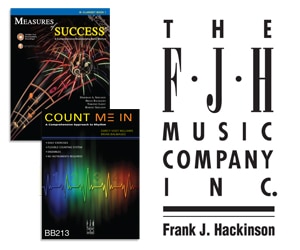Question: I am required to submit recordings for college auditions, competitions and summer masterclass programs. How can I make an inexpensive, high-quality recording?
Answer: Review the recording instructions well in advance of the due date. They should contain repertoire requirements, including editions of the music, as well as instructions about the order of the tracks and editing requirements. Check what platform should be used for submitting the recordings, such as CD, YouTube, SoundCloud, Dropbox, or DecisionDesk.
Learn the music as early as possible. Record yourself frequently before the official recording session to gain objectivity about your playing and to become comfortable with the act of recording.
Select and reserve a space to record. If you are working with a pianist, be sure the space has an excellent instrument that will be tuned especially for your session. Check that the piano is tuned the proper pitch (A=440, 441, 442, etc.). The space should be soundproof with no street noise or bleed-through from other rooms. Check the space for audible sounds such as a wall clock and heating/air conditioning systems. Your performance will be better in a room that has good acoustics. Paying a small fee to book a recital hall, church, or auditorium is well worth the expense. Plan ahead and book off-season if possible. When looking for a recording space, always bring your flute and play a bit to test the sound. Bring a friend along for feedback, and try the piano if you will be using it.
Equipment
Good recording gear such as a digital video/audio recorder can be purchased for as little as $100-$200. When selecting equipment talk to colleagues and your teacher. Read reviews online and in magazines to compare one model to another. If you are a college student, many university libraries own digital recorders that may be checked out for free.
To edit the recording, you will need a computer and editing software. This software may be borrowed, purchased or in some cases downloaded for free (iMovie and Audacity). There are several tutorials on YouTube offering instructions about using these editing programs. Be sure to practice the editing process several times before embarking on the final project.
Be sure your flute is in good working order. Sticky keys and an overly noisy mechanism distract from the recording.
Making the Recording
Before the recording session begins, place Do Not Disturb, Recording in Progress signs on all doors of the recording space.
When recording place the microphone a good distance from the instruments. The goal is to hear the flute clearly and also pick up the sound of the room. If you are making a video recording, consider the background of the space. Remove objects that may be distracting to the viewer. Select clothing that looks professional.
Check the sound levels by playing a few loud and soft excerpts and make adjustments as necessary. Immediately listen to the recording of these tests to be sure everything is optimized. Having a knowledgeable friend act as a recording engineer is helpful.
Be sure the pianist has a page turner who knows how to turn pages quietly. Place the music on several stands if necessary to avoid any loud page turns. Remember the recorder is always running, so avoid making any audible sighs or reactions in rests or pauses.
Once the recording is made, listen to each track critically and note any errors. Perfection is nearly impossible, but rank your tracks on merit in the categories of tone, intonation, rhythm, phrasing, vibrato, dynamics, and musicality. Sometimes it is hard to choose the best track, but listen back until you are satisfied with your selection. You may also want to ask a friend or teacher to listen with you to help make decisions.
When you have made your selections, input them into your editing software. If there is any extraneous noise on the front or end of the track, edit it out. Clipping a whole track at the front and back ends is not considered editing. If applications state tracks are to be unedited, they are referring to splicing multiple takes together in one track. As long as you do not edit within the track, you are adhering to the rules. After you have cleaned up the tracks, save them at the correct resolution and size for submission, using the highest, largest quality allowed. For videos, this process can take some time. When you have your final tracks ready, listen to them on different devices to make sure they sound good on a computer, stereo system, headphones (not just ear buds), and in the car. The judges may be listening in any of these ways.
Do not delete anything until you are sure the edits are correct and the files have been saved. Back them up on a thumb or external hard drive as well.
Producing the best recording you can will allow the judges to assess your performance without technical distractions. With some careful planning and hard work, a professional quality recording is within your reach.